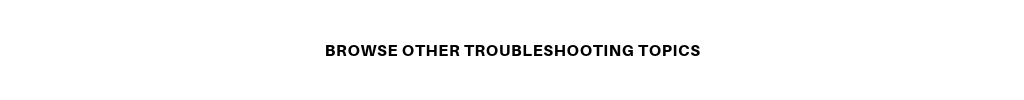You should be able to stream the sample class programs on your iPad at any time by just playing the videos on your iPad. However, you may want to physically transfer the downloaded videos onto your iPad (so you don’t need internet to play the workouts). If this is the case, you would need to chat to Apple directly about how to transfer videos from your computer to your iPad. It is hard for us to give you specific steps to perform this as it depends on your version of iTunes and the type of iPad that you have. Online “how to guides” may also assist you with this process.
However, the good news is that you can easily play the sample class programs on your iPad right now (assuming you have an internet connection) simply by logging into your MyPortal on your iPad and then navigating to the Sample Class Programs lesson.
IMPORTANT: YOU ARE NOT ABLE TO TRANSFER ALL OF THE INDIVIDUAL EXERCISE VIDEOS TO AN IPAD, ONLY THE SAMPLE CLASS PROGRAM WORKOUTS.