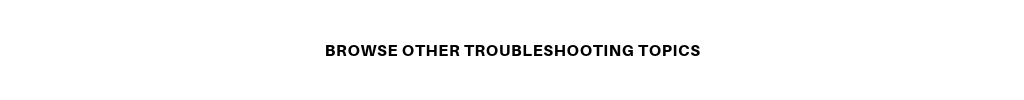If you are having difficulty clicking on the lessons, let’s look at some steps that you can take to troubleshoot this issue.
1. CLICK THE BIG GREEN BUTTON
If you are visiting an online training centre for the first time, you will need to click on the GREEN “take this course” button before being able to select each lesson.
Once you click on this button, the text colour on the lessons will change from black to blue and you will be able to click on the lesson and begin to access the course content.
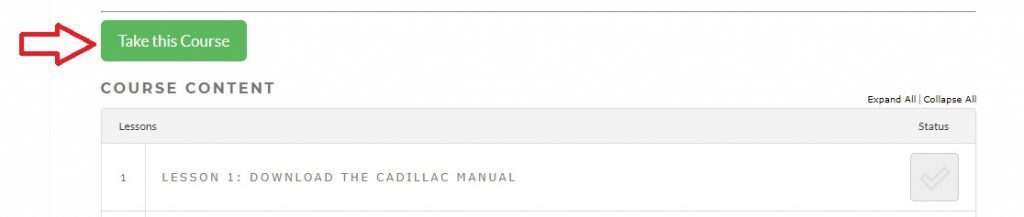
If you continue to experience issues after trying these steps, please contact the Studio Pilates Education Company.