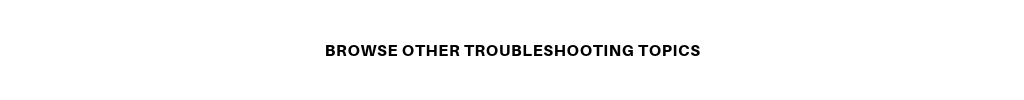If you are having difficulty viewing the pictures in an online exam, let’s look at some steps that you can take to troubleshoot this issue.
1. CHECK THAT YOU ARE USING GOOGLE CHROME TO ACCESS THE INTERNET
We recommend using Google Chrome to access your online exams and online training centres. If you are using a different browser, try accessing the online training centre on Google Chrome first. You can download the Google Chrome by CLICKING HERE.
2. CLEAR YOUR CACHE AND COOKIES
This solves the issue 99% of the time! For instructions on how to clear your cache on Google Chrome, simply CLICK HERE.
3. ENSURE THAT YOU HAVE THE MOST UP-TO-DATE BROWSER
If you are using Google Chrome, ensure you have the latest version of the browser.
Google Chrome should automatically update when new versions are available, however you can check if you have the latest version by clicking HERE.
4. TRY ACCESSING THE EXAMS ON A DIFFERENT DEVICE
Sometimes, work or home computers have specific blocks installed on them which will prevent you from viewing the exams in their entirety. Try accessing the exams on a different computer, iPad or mobile device. Even accessing on a different internet connection can be helpful. If you can view the exams okay on a different computer, you will know that this issue is specific to the original device you were using.
5. TRY ACCESSING THE EXAMS ON A DIFFERENT WEB BROWSER
If you are already using Chrome, you could always try an alternative web browser such as the ones listed below. Here are some different internet browsers you could try –
To download any of these web browsers, simply click on the browser name above.
If you continue to experience issues after trying these steps, please contact the Studio Pilates Education Company.